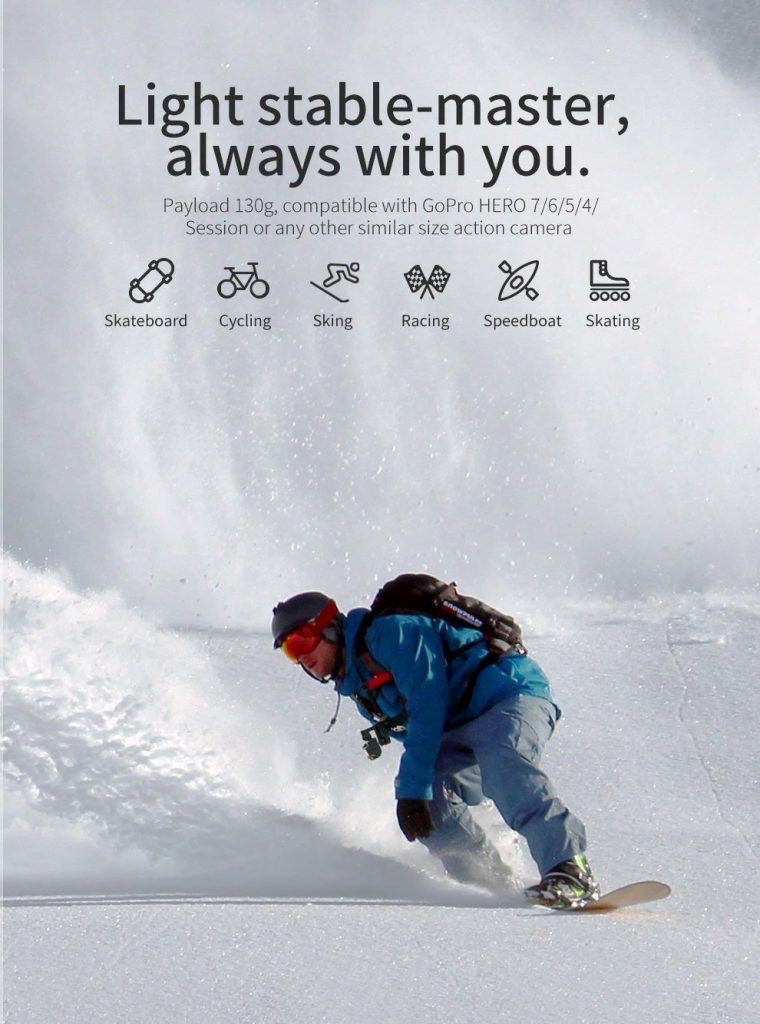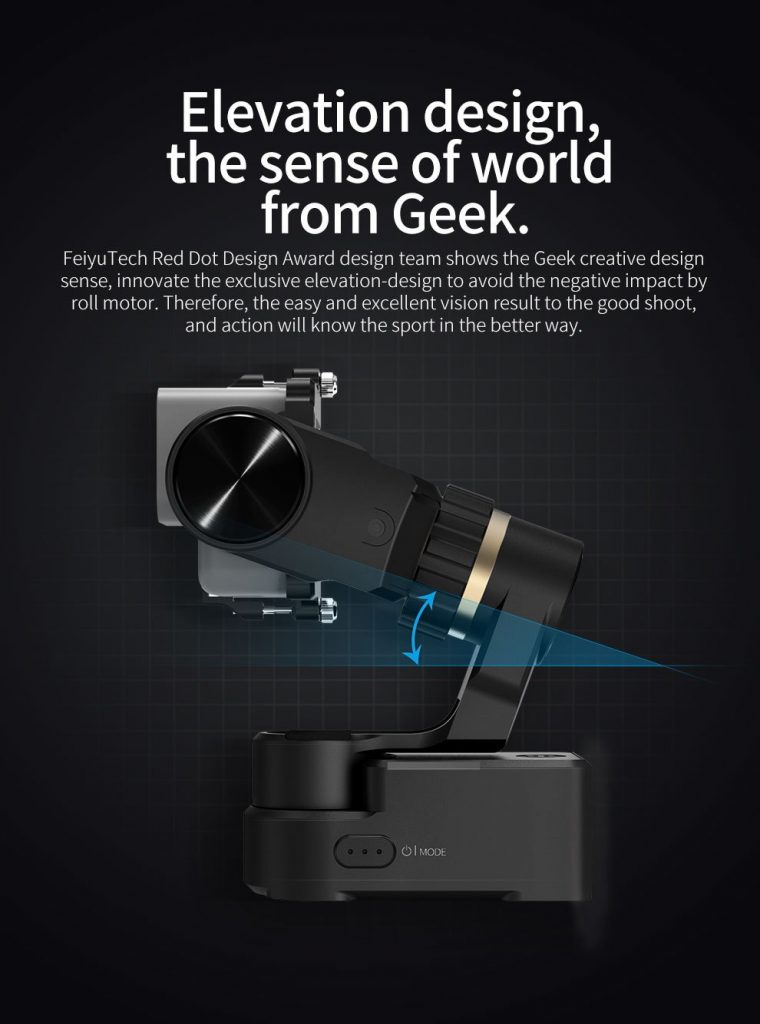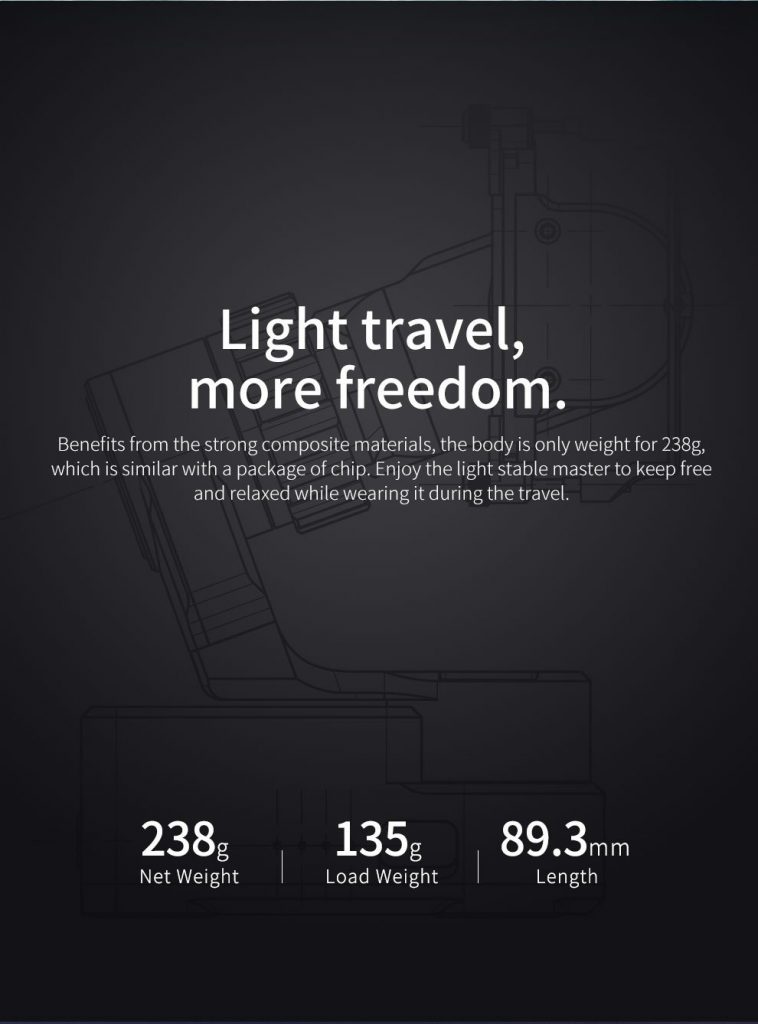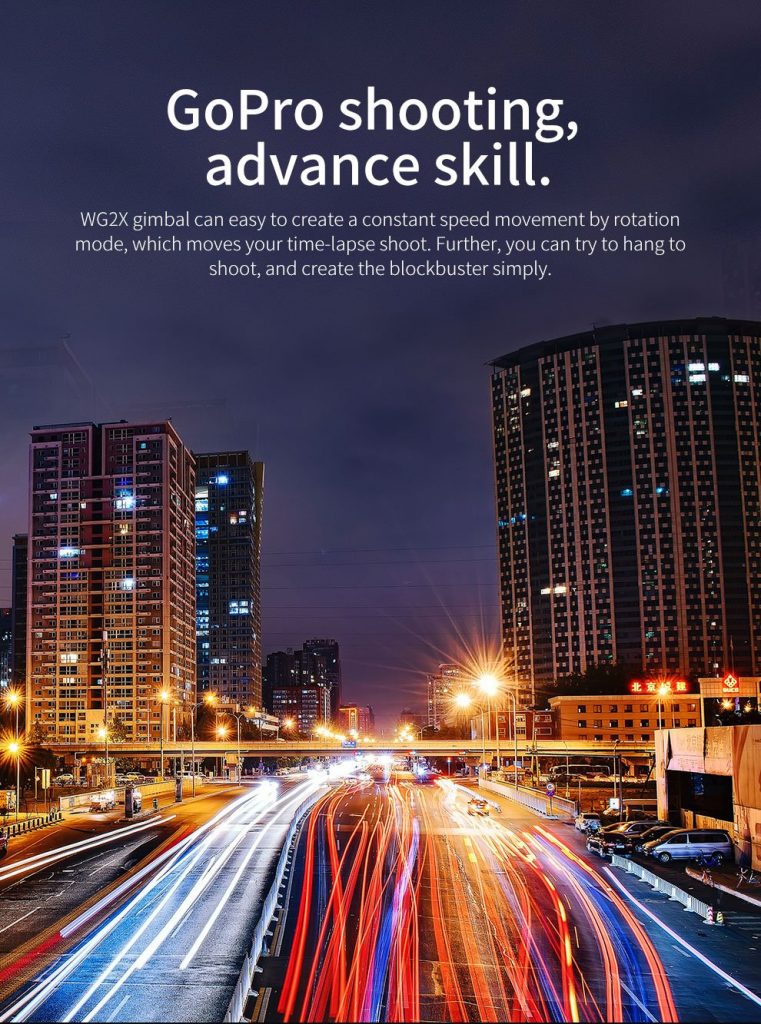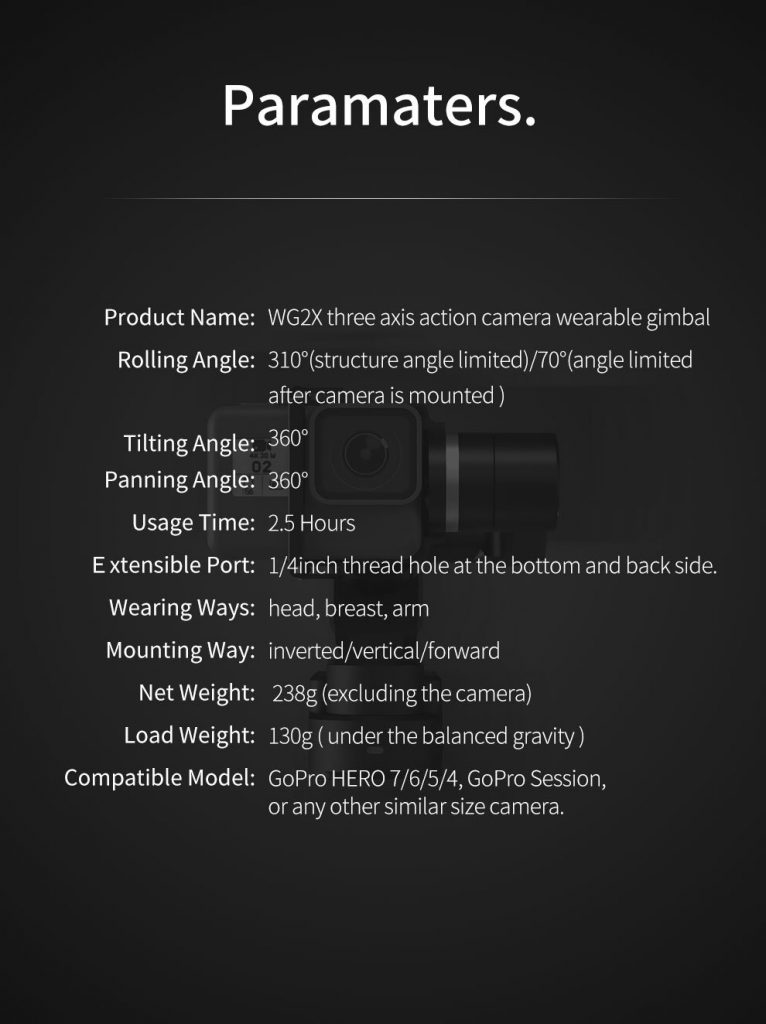FeiyuTech WG2X 3-axis Wearable Gimbal Splash-proof Stabilizer for GoPro Hero 7 6 5 4 Sony RX0 YI 4K SJCAM AEE Action Camera

Feiyu WG2X ใหม่ กิมบอล “กันน้ำ” Splash-Proof สำหรับติดตามร่างกาย หรือติดอุปกรณ์ต่างๆ มีน้ำหนักเบา ติดตั้งได้หลายทิศทาง ใช้กับขาตั้งกล้องได้ และใช้กับอุปกรณ์ขายึดขาจับกล้องในแบบต่างๆ ได้หลากหลาย เช่น ติดแขน ติดหน้าอก ติดหมวกกันน็อก จักรยาน และอุปกรณ์อื่นๆ
มี WI-FI เชื่อมต่อกล้อง ทำให้กดถ่ายภาพ ถ่ายวีดีโอจากตัวกิมบอลได้ แขนปรับบาลานซ์แบบใหม่ใช้เลื่อนเพื่อปรับสมดุล และออกแบบแกนกิมบอลใหม่แบบเฉียง เพื่อไม่ให้บดบังหน้าจอ
สำหรับ GoPro HERO 7 6 5 4, GoPro Session และกล้อง Action Camera รุ่นอื่นๆ
ด้วยอุปกรณ์มอเตอร์ 3 แกนหมุนอิสระ ทำให้ตัวกล้องตั้งตรงคงที่อยู่ในทิศทางเดียวกับแนวเส้นขอบฟ้า หรือตั้งให้หันไปในทิศทางอื่นตามต้องการ ควบคุมกล้องไม่ให้สั่นไหวเคลื่อนที่ไปตามมือที่ถือ หรือวัตถุอื่นๆ ที่มีการเคลื่อนที่ ป้องกันอาการสั่นไหวของภาพ ทำให้ได้ภาพที่นิ่งและตั้งตรงเสมอ
ในโหมดการแพน(Pan) และทิ้ว(Tilt) มอเตอร์สามารถควบคุมความเร็วของกล้องในการแพนซ้าย-ขวา หรือทิ้วก้ม-เงย ให้เป็นไปตามจังหวะที่เหมาะสม ทำให้ได้ภาพเคลื่อนไหวที่เป็นไปอย่างนุ่มนวล
Highlights
-
น้ำหนักเบา Gimbal น้ำหนักเบา ใช้งานง่าย เพื่อประสบการณ์ที่ดีสุด
-
การออกแบบพิเศษ มุมที่หมุนได้ไม่จำกัด ในการเอียงและการแพนกล้อง ช่วยให้มองเห็นได้กว้างขึ้น ฟังก์ชั่นป้องกันน้ำกระเด็น ช่วยให้การสร้างคลิปที่ราบรื่นในวันที่มีฝน การออกแบบป้องกันลื่นที่ปุ่มและด้านข้าง ทำให้ถือได้อย่างมั่นคง มองเห็นได้กว้างขึ้น
-
สลับกล้องได้ อะแดปเตอร์สำหรับ GoPro Session พร้อมสกรูยาว ช่วยให้คุณสามารถสลับระหว่าง GoPro HERO และ Session ได้อย่างง่ายดาย
(อะแดปเตอร์ Sony RX0 เป็นอุปกรณ์เสริมที่ต้องซื้อเพิ่ม)
-
การป้องกันที่ดีเยี่ยม แผ่นป้องกันแบบนุ่มเพื่อป้องกันรอยที่ตัวกล้อง
เครื่องจะเข้าสู่โหมดพร้อมใช้งานโดยอัตโนมัติ หากเปิดโดยไม่มีกล้อง เพื่อป้องกันมอเตอร์เสียหาย
Specification
| General |
Brand: Feiyu Tech |
| How To Balance It | With the movement of the rolling arm to find the perfect balance status for different cameras. |
| Power On And Off | POWER ON: Long-press the function button until the green light is on. (Release it until the beep is on). POWER OFF: Long-press the function button until the light is solid red. (Release it until the beep is on). |
| Working Mode | Operate with function button |
Function Button |
1.Single tap:Switch between panning mode(default mode) and lock mode 2.Double tap:Panning and tilting mode, enter panning mode by single-tapping in this mode. 3.Triple tap:The lens can be rotated 180°in horizontal, working together with the function of manual lock, you can take a selfie or video with special angle. This function will not work in lock mode. 4.Quadruple tap: Auto-rotation Mode, perfectly fit for time-lapse. You can set up the starting and ending point, the route in this mode.After Completely set up,the gimbal will be automatically rotated following pre-set route in constant speed ,which is set up in App before.(Check more details in the manual of WG2X) 5.Fifth tap:Initialization. In this mode , you can adjust the tilting gimbal. (Note:After fifth tap,the gimbal will automatically check whether you put the gimbal on stationary desk,the indicator will be solid blue;it will start Initialization once successfully be put on stationary desk and the indicator will flashes blue 3 times,click the function button once to wake the WG2X up. If not, it will wait until the placement is done.) |
Mode Button |
1.Long press:Turn on/turn off the wifi 2.Single tap:switch the shooting mode of camera after connecting to the camera 3.Triple tap: The lens can be rotated 180°in horizontal, working together with the function of manual lock, you can take a selfie or video with special angle. |
| Shutter Button | Single tap:Start/stop shooting after connecting to the camera |
| Manual Lock | Rotate the tilting motor to any angle as you need, and it will stay there by holding for half a second.(Note:you can’t use this function in panning and tilting mode) |
| Mounting Way | Inverted mounted(The camera in left or right side will be both fine) Vertical mounted(The camera in left or right side will be both fine) Forward mounted(The camera in left or right side will be both fine) |
| Connect To Cameras | 1. Turn on WiFi of action camera 2. Connect with Feiyu ON App, click the icon “Connect camera” at the top of virtual joystick 3. Select camera model (GoPro or RX0), and find the camera in the WIFI list 4. Input WIFI password, and wait for the connection to be done. 5. Use the mode button or shutter button to control the camera. |
| The Angles Of Rotation In 3-Axis | Tilting Angle: 360°(unlimited) Rolling Angle: 70°(keep horizontal) Panning Angle: 360°(unlimited) |
| Optional Accessories | Extension bar Tri-pod RX0 adapter General accessories of Gopro. |
| Extensible Port | 1/4inch thread hole at the bottom. |
| Compatible Cameras | WG2X is compatible with GoPro HERO7/6/5/4/YI 4K / SJCAM/AEE,etc, and the cameras with similar size as Gopro. The maximum payload is 135 gram. It can compatible with HERO Session series by session mounting plate. It can also compatible with Sony RX0 with additional RX0 adapter. |
| Package Contents |
1 X Feiyu Tech WG2X Gimbal |